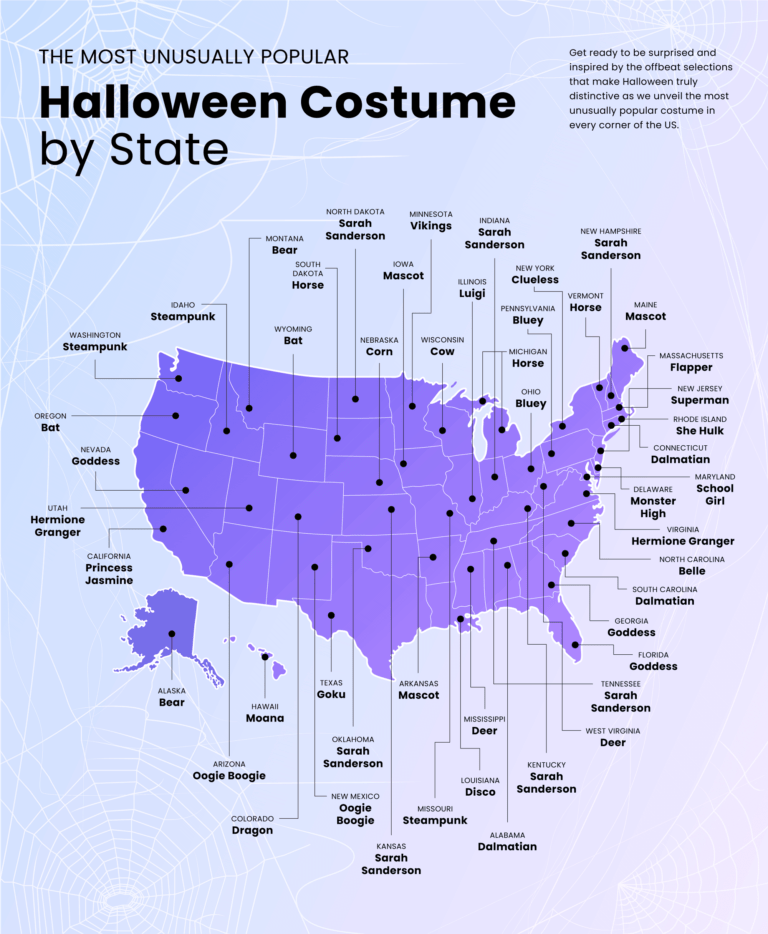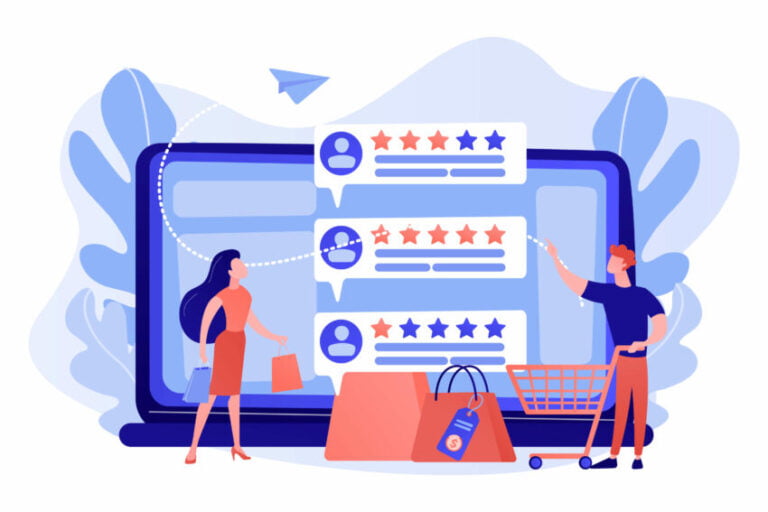Table of contents

A bad Google review can be a tough pill to swallow for any business owner.
Google reviews are often the first thing potential customers see when searching for your business online and can leave a lasting impression if they’re notably good or bad, directly affecting your business’ success.
According to a recent study, over 97% of consumers use the internet to search for business locally, with online reviews being an influencing factor in the purchasing decisions of 93% of consumers.
With statistics like these, it’s no wonder business owners frequently ask us how to remove bad Google reviews from search results. Reviews play a big part in the makeup of your brand image, and maintaining a positive brand image is essential to attracting new customers to your business and keeping old ones.
Luckily, there are actions you can take if you feel that your company has received an unfair or fake view. Unfortunately, the process isn’t as easy as simply clicking “Delete”.
Read our step-by-step guide below to find out how to remove bad Google reviews below.
1. Stay Calm
Reading a bad Google review can feel like a personal attack. When someone tries to discredit what you’ve worked so hard for, it’s difficult not to come to its defense.
When you get a bad review, try to remain calm and don’t react immediately. Letting your emotions take over can result in a comment-war with you and the poster, and won’t do anything but make you look unprofessional.
Leave it alone and let it sit until you’re able to think calmly on your next step.
2. Reach out to your customer and ask them to edit their review
Taking the bull by its horns is the best way to approach negative customer feedback and protect your online reputation.
First, respond to the negative comment politely and professionally.
In order to do this, you must already be registered as the owner of the business listing. This will allow you to edit information such as your business’ location, contact information, hours and website, as well as response to reviews.
If you haven’t done this yet, go to Google.com/business and fill in all the relevant details. More detailed instructions can be found here.
Once you’ve claimed your business, you will be able to respond to reviews. Simply head to Google My Business, select your business, then in the menu choose “Reviews” and “Respond” next to the review you want to comment on.
Make sure you let the customer know you appreciate their business and are committed to making sure your customers are satisfied. Address the specific concern directly, and ask them to get in touch with you directly so you can further discuss the issue and make amends.
Request that the customer edits or deletes their review
If you’ve been able to resolve the issue, or if some time passes with no more negative feedback from that customer, reach out directly via email or phone and ask if they feel the same way. If not, you can ask them to kindly edit or delete their Google review.
The steps for them to edit or delete a Google review are simple:
1. Open Google Maps on their computer.
2. Click “Menu” (3 horizontal lines), located at the top left of their screen
3. Scroll down and click on “Your Contributions”, then “Reviews”
4. Find the review made on your business and click “More” (3 dots)
5. Choose Edit or Delete and follow the instructions provided
3. Flag fake or inappropriate reviews for removal
If you think a review you’ve received is fake or inappropriate, you can flag it to be reviewed by Google. If the review violates Google’s Prohibited and Restricted Content policy, it can be removed at your request.
Some of the content that violates this policy include:
1. Spam
2. Multiple bad reviews from the same person
3. Reviews containing profanity and/or racism
4. Fraudulent reviews from competitors
5. Reviews on the wrong business
6. Reviews from current/former employees
If you’re wondering how to remove bad reviews from Google local, you first need to flag them. To flag a review that falls into one of the above categories, follow these steps:
1. Log into Google My Business.
2. Select your business and location
3. Select “Reviews”
4. Locate the review you want to flag, then click on the Menu (3 dots) and select “Flag as inappropriate.”
Remember to be patient, as it may take some time for someone at Google to review the request and make the decision to delete it.
In the meantime, make sure that you still respond to the negative review (as per our tips earlier in the blog). It may seem useless, but taking this initiative will show other reviewers and potential customers that you take feedback seriously and can handle yourself appropriately when under fire.
If flagging the review doesn’t get it removed, you can report it to Google Small Business Support and request help from customer service.
4. Generate more positive reviews
One of the best strategies to remove bad reviews from Google is simply removing them from potential customers’ view.
The more positive reviews you’re able to generate on Google, the further down any negative reviews will be pushed.
Here are some ideas on how you can encourage both existing and new customers to leave positive Google reviews for your business:
1. Regularly ask customers to leave reviews. This can be done at the point of sale either face to face or online in a confirmation email after purchase.
2. Create a competition. Use social media to promote a sweepstakes offering a freebie in exchange for reviews.
3. Reach out to old customers. Chance are they’d be happy to do you the favour if they’ve had a positive experience before.
4. Launch an email campaign. Create a review request campaign if you’ve got a database of contacts. If not, it’s a good time to start one!
5. Invest in review management tools or services
If you’ve got a growing business and staying on top of reviews is becoming a challenge, it may be time to invest in an online reputation tool that can help you track and monitor your business’ image online.
There are plenty of tools available ranging in price. A simple Google search can help you find the best software for you. Here is a recent roundup of the 15 leading Online Reputation Management tools for 2020.
If you’re looking for a more comprehensive service, outsourcing a digital PR agency that specialises in online review management may be the way to go. Here at Digital Trails we can work with you to identify the review channels that have the highest potential of positively impacting your business, encourage positive reviews, and work to catch negative reviews before they are posted and circulate online.
Now that you know how to remove negative reviews from Google, you have a better chance of getting your business back on track and where you want it to be.
Get in touch for a free brand analysis today to learn more about how negative reviews may be affecting your brand image.